|
22
Aug
|
|
|
Posted by i3DiSPLAY on 22 Aug 2019
|

In this issue:
- Android 7 Support
- New Version: Informational Broadcast System Services
- 4K/8K Support
- Arabic Language
- Time Based Content
- RemoteMonitoring: i3Hidup
- Mobile Control: Mobile Commander
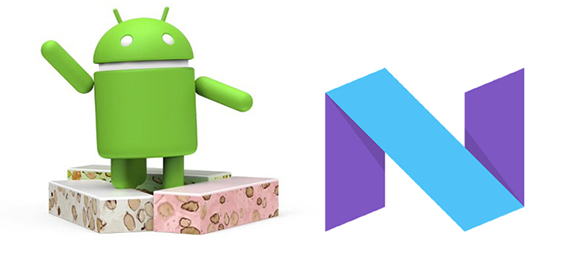
The Android eco-system has seen much improvement over the years. Manufacturers of Industrial Android Boxes have also started to support Android 7. As such i3Display player APK has also been tested and certified to be able to run on Android 7. This is done to cater for future improvements and enhancements, such as graphics to be able to display much smoother, and also the ability to add new features seamlessly as and when they become available.

We have many enquiries from a lot of users who are using TVs as their displays in their shops or offices. The displayed content is purely advertorial content, and interactive touch capability isn’t required. These are either Smart TVs, or TVs with a TV box connected. To cater for these, we have created a Lite version of i3Display Cloud Service, namely IBS.
Each IBS Keycode allows users to create an account in i3Display Cloud Service, with the following features:
- 3 Broadcast Channels
- Each Channels can have up to 10 pages of display content
- No Plugins
All other features for page design & creation remain the same, except that it is non-touch.
If interested, please contact our Resellers

i3DiSPLAY no longer restricts creation of page to 1920x1080. Users are now able to define the page size to any resolution, up to 8K 7680x4320, provided the chosen resolution is supported by the player. This means that, as long as the device player supports 4K or 8K, the user is able to make full use of every pixel. Images and graphics will be much clearer and enhanced.
i3DiSPLAY Content Management Platform (CMP) currently supports English, Simplifed Chinese, Malay, Thai, and Japanese. We have since added Arabic as a new alternative for the User Interface. More languages will continue to be addes over time.
In order to cater for situations whereby certain content is only required to appear at specific times, i3Display now supports time setting for specific content. This is particularly userful for the Food & Beverage industry, as breakfast, lunch, and dinner menus can be set to dsisplay at the relevant times throughout the course of a day.
This is in addition to “day range” control, whereby only specific content only appears on specific days, e.g. for promotional purposes.
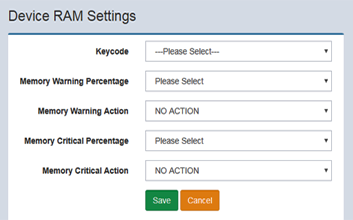
Hidup is the Malay word for “live”. This service ensures that i3Display lives on …
Like all hardware, its functionality is subjected to the environment, e.g. temperature and climate, chipset issues, and sometimes unforeseen software bugs. Recognising all these shortcomings, i3Hidup has been developed to monitor all devices to ensure that they are constantly operating without failuer. For example, when the device’s temperature gets too hot, or if there is memory leakage, i3Hidup can be set-up to automatically soft reboot and relaunch the application.
i3Hidup can also be set to perform soft reboot of the device eco-system at pre-set times in a day. This will clean up any prevent any residual memory lost.
Beside that, i3Hidup has the ability to link to instant messaging programs, such as Telegram. This allows notifications to be pushed to the user. Such notifications can also contain a link to where a remote user can click on and iniitiate a soft reboot of the device anytime, anywhere.
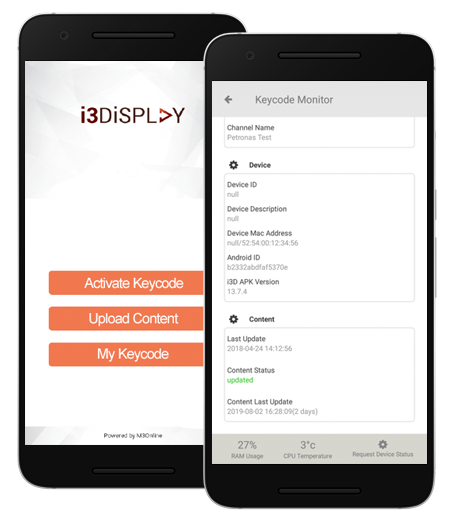
To make i3Display more user friendly, we have added the Mobile Commander, which has been designed to allow users with administrative rights to perform housekeeping tasks for the displays directly from their smartphone, without the need do access a computer to login to the i3Display Content Management Platform.
Tasks such as changing individual pages of the display to an image on their smartphone can now be done on the fly. On top of that, one is able to see the health of all the devices that are activated in their i3Display CMP Accounts. This also creates a seamless integration to the i3DHidup for remote management of the devices.
This also coincide with our next upgrade whereby it will be able to control device power source, via a smart device which is under development.
Tel: 03-7886 2423 Web: www.i3display.com Email: sales@m3tech.com.my Facebook: www.facebook.com/i3display