Content Management
i3Display Solutions > Shopping Mall Directory > Content Management
Floor Route - Delete Route
Posted by i3Display Admin on 12 Mar 2020
To Delete or Remove certain Route which has been build, follow the steps
1. Tap on the Plugin Name (on your left-hand side).
2. Click on option Floor Route
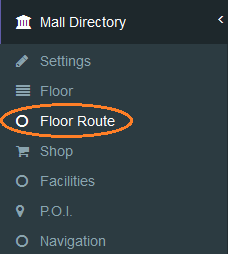
3. Click ![]() button and the other 2 buttons (Connect Selected & Delete Selected) will activated.
button and the other 2 buttons (Connect Selected & Delete Selected) will activated.
![]()
![]()
4. Pick the route you wish to delete by clicking on the "node". Please note that any line that is connected to this node will be Deleted.
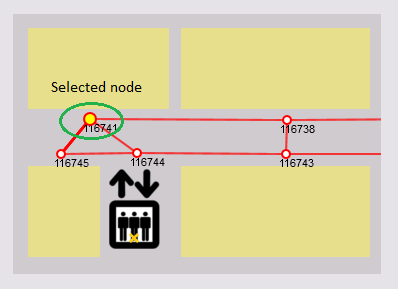
5. Click ![]() and the route will be removed as below.
and the route will be removed as below.
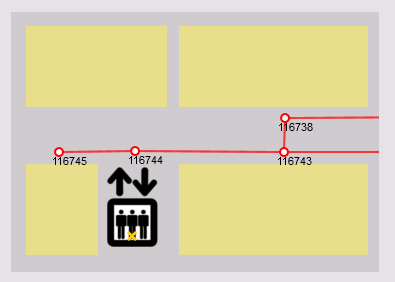
4. Click on ![]() button to save changes.
button to save changes.