Content Management
i3Display Solutions > Shopping Mall Directory > Content Management
Step 4: Add Facilities
Posted by i3Display Admin on 6 Mar 2020
Facilities in this case is devided into 2 categories
a) Nomal Facilities such as ATM, Toilet, Autopay Station, Baby Room..etc
b) As a Connector between Floors and Shops. This is compulsory to be added into the system.
Example of Level / Floor connector: LIFT, ELEVATOR, ESCALATOR, STAIRCASE, ELEVATED BRIDGE
Example of Connector within same Level / Floor: DOOR, EXIT, TRAVELATOR, BRIDGE, ELEVATED BRIDGE
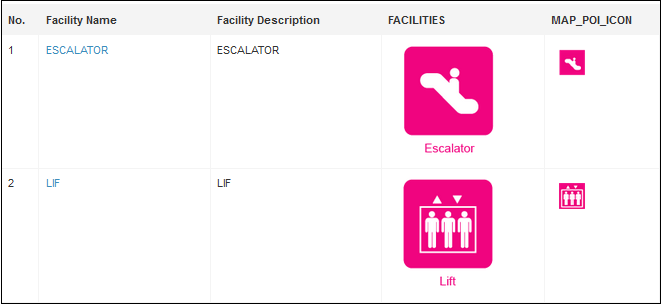
1. Tap on the Plugin Name (on your left-hand side). As a default there will be a sample for you, called "Sample Directory"
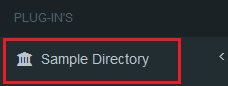
2. Click on option Floor Route
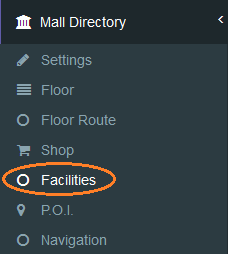
3. To Add New Facilities such as Lift, Escalator ..etc.. click on ![]()
4. Enter the required information and Images. Click ![]()
** Facilities will be automatically displayed in POI list.