Content Management
i3Display Solutions > Shopping Mall Directory > Content Management
Reset POI Position
Posted by i3Display Admin on 12 Mar 2020
1. Tap on the Plugin Name (on your left-hand side).
2. Click on option P.O.I
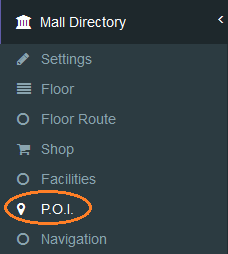
3. Select the POI Type (either Shop, Facilities, Device) and scroll to the bottom until you see the List of POI.
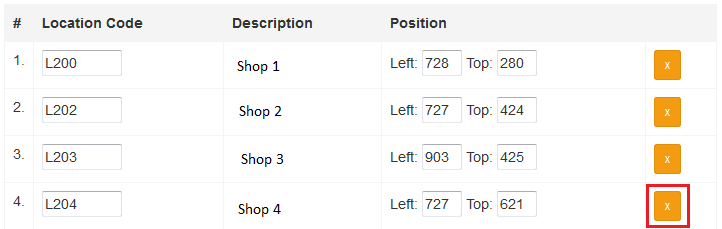
Click on the "X" icon and POI will disappear from the listing.
4. Click on ![]() button to save changes.
button to save changes.
- The POI Sign
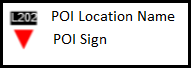 will be displayed on the top-left of your Map.
will be displayed on the top-left of your Map.
5. Drag the POI Sign it to the New Position.
5. Click on ![]() button again to save the new position.
button again to save the new position.