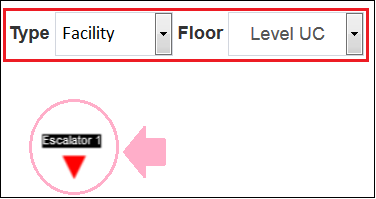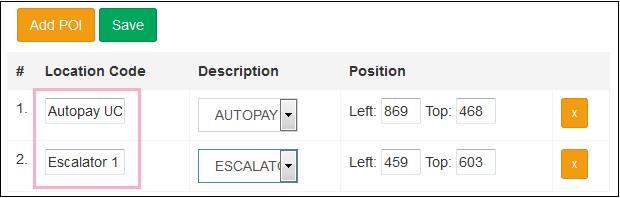Prior to this setup, please ensure you have Added Shops into the system.
1. Tap on the Plugin Name (on your left-hand side). As a default there will be a sample for you, called "Sample Directory"
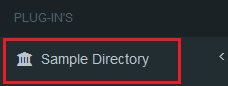
2. Click on option P.O.I
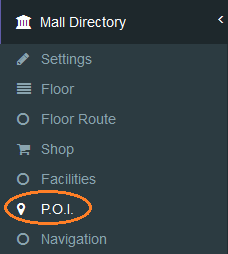
3. P.O.I in this case is devided into 3 categories which is Device, Shop and Facility.
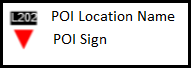
The above represent POI sign. Each time you add New POI the sign will appear and you need to click on the POI SIGN (Red Arrow) and drag it into the Map.
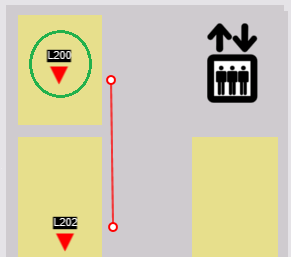
Click ![]() button to save the changes
button to save the changes
To add different POI, Choose the Type and Floor.
Type 1: Device - Refer to i3Display Devices. Mark the location of this Device in your floor map.
Click ![]() button to Add more Device Location.
button to Add more Device Location.
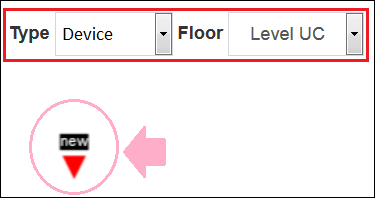
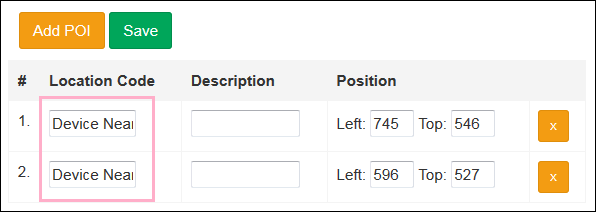
Type 2: Shop - All Shop lot that you have entered previously will be displayed here.
Click ![]() button to mark more Shops.
button to mark more Shops.
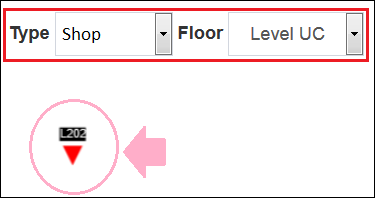
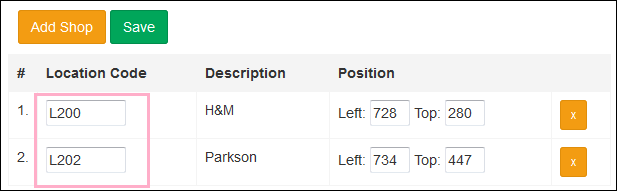
Type 3: Facility - All Facilities that you have entered previously will be displayed here.
Click ![]() button to Add more Facilities.
button to Add more Facilities.