Content Management
i3Display Solutions > Shopping Mall Directory > Content Management
Step 5: Create Floor Route
Posted by i3Display Admin on 9 Mar 2020
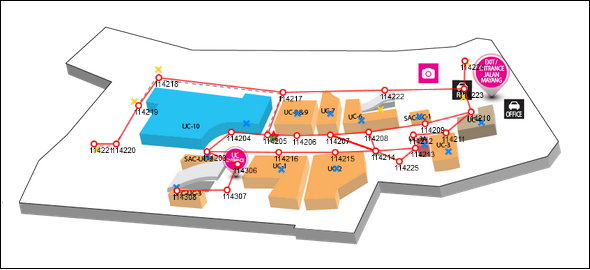
1. Tap on the Plugin Name (on your left-hand side). As a default there will be a sample for you, called "Sample Directory"
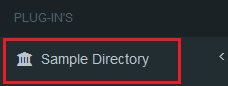
2. Click on option Floor Route
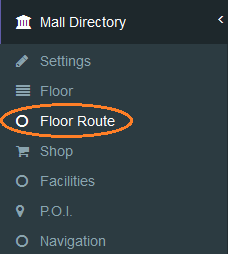
3. Select the Floor
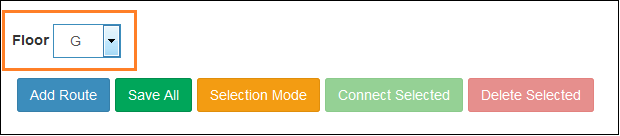
4. Click ![]() . Route will appear in red line
. Route will appear in red line
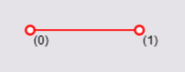
A. Hold click on the first "node" and drag to floor map. Follow the same step for second node.
Below image show after the route has been dragged into Map.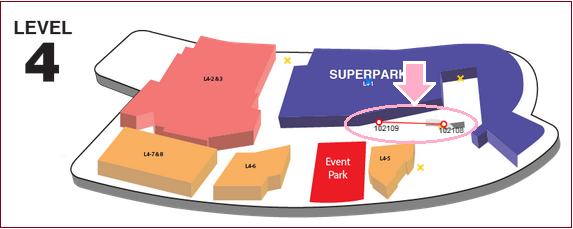
B. To continue the route, click on the last "node" and press ![]() button again. Another "line" will appear and connected to last node.
button again. Another "line" will appear and connected to last node.
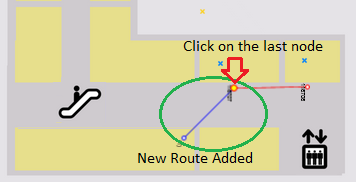
5. Click ![]() button to save the changes.
button to save the changes.