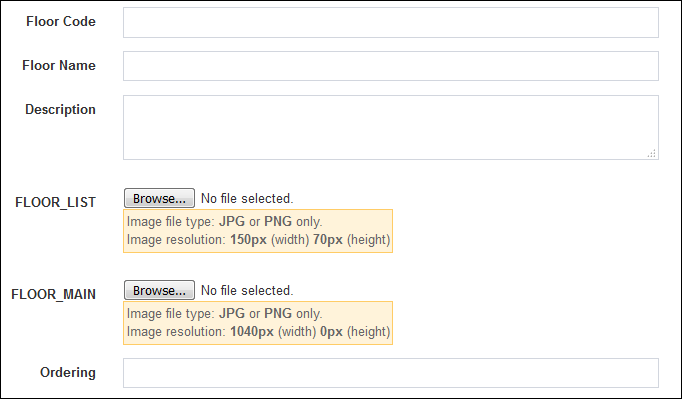Content Management
i3Display Solutions > Shopping Mall Directory > Content Management
Step 1: Add Floor
Posted by i3Display Admin on 5 Mar 2020
To build a Mall Directory, first, add the Floor or Level. Follow below steps.
1. Tap on the Plugin Name (on your left-hand side). As a default there will be a sample for you, called "Sample Directory"
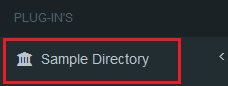
2. Click on option Floor
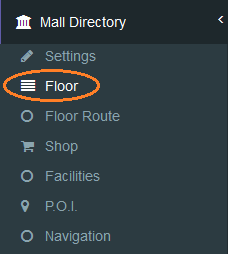
3. To add New Floor, click ![]() and enter the required information.
and enter the required information.