Page Contents
i3Display CMS > Page Contents
Add Content To Page
Posted by i3Display Admin on 14 Aug 2019
Before you can add the content, please ensure you have Create Channel and have the Main Page ready. Then follow below steps.
1. Tap on Interactive and click Pages
- Select the Channel. Learn how to Create Channel
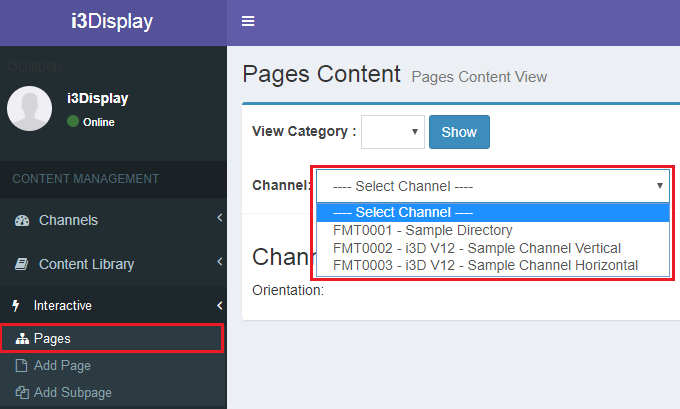
2. Move your cursor to the slot area. There will be a small window open - click on "Add Content"
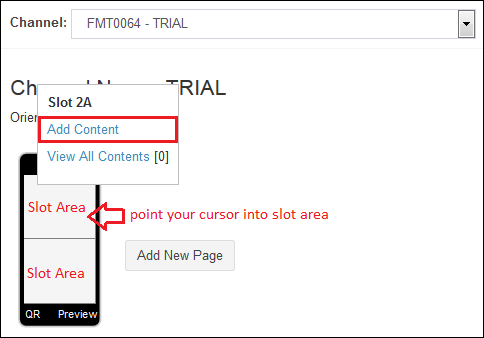
3. Enter the setting as per below:
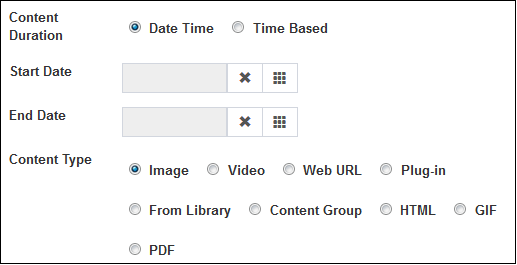
- Content Duration - when you wish this content to be displayed. Either by specific date and time ( Date Time) OR show it Daily by specific duration (Time Based)
- Content Type - specify the content input. Next section will depends on the Content Type selected
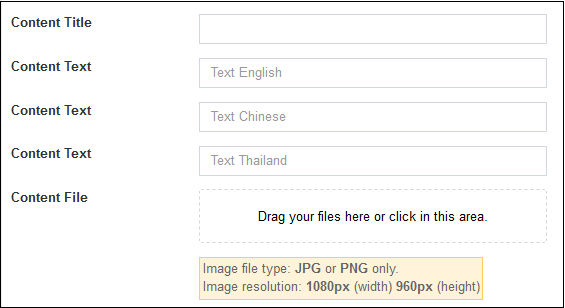
The above input field requirement is base on Content Type - Image
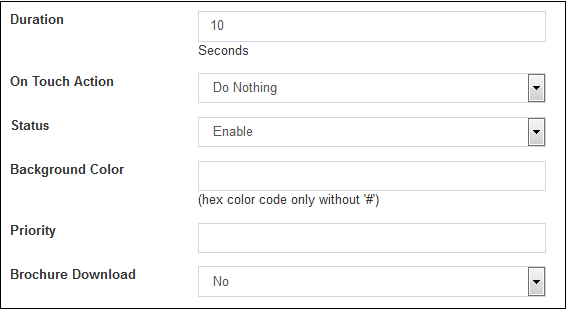
For this content display, please set
- Duration - how long to display
- On Touch Action- set a desire action upon touch on the display screen (this content area)
- Set to "Do Nothing" if you decided not to change the content display to other pages or contents.
- Else choose from the available "Action"
- Status - To show or hide the content
- Background Color
- Priority
- Brochure Download - Yes / No
4. Click on ![]() button to save the record.
button to save the record.