Channels
i3Display CMS > Channels
Add Channel
Posted by i3Display Admin on 6 Feb 2018
How to create Content Channel?
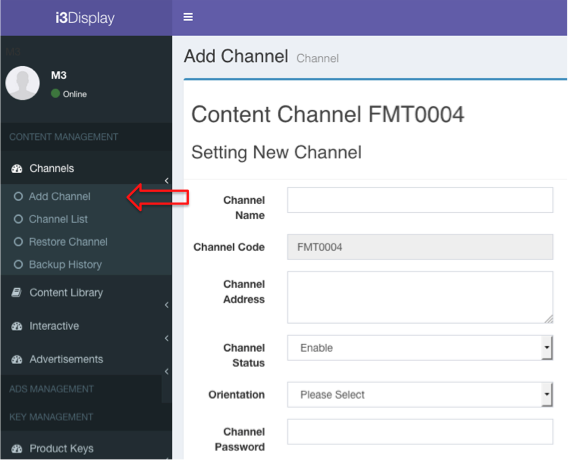
1. Go to Content Management, click on Channels menu and choose Add Channel.
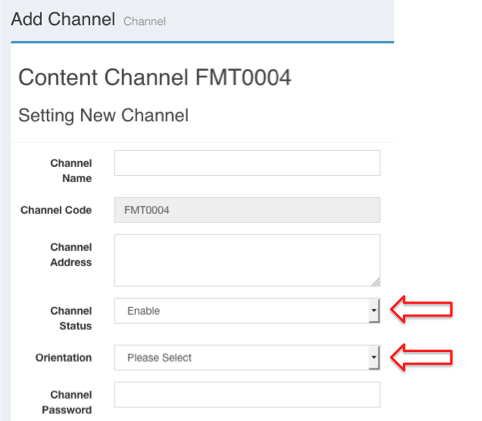
2. Enter all required fields.
3. Keep the Channel Status as enable.
4. Select your content channel/project presentation style under Orientation.
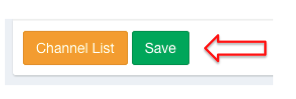
5.Lastly click on the Save button.