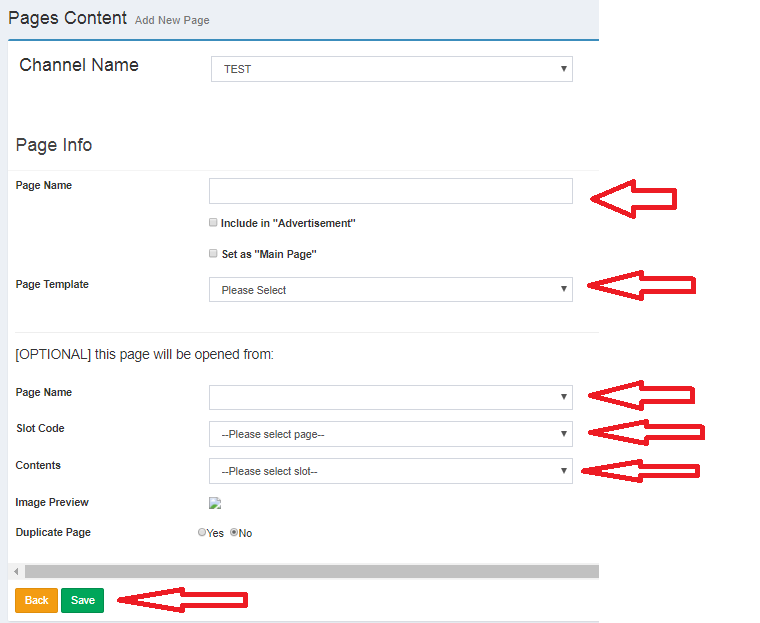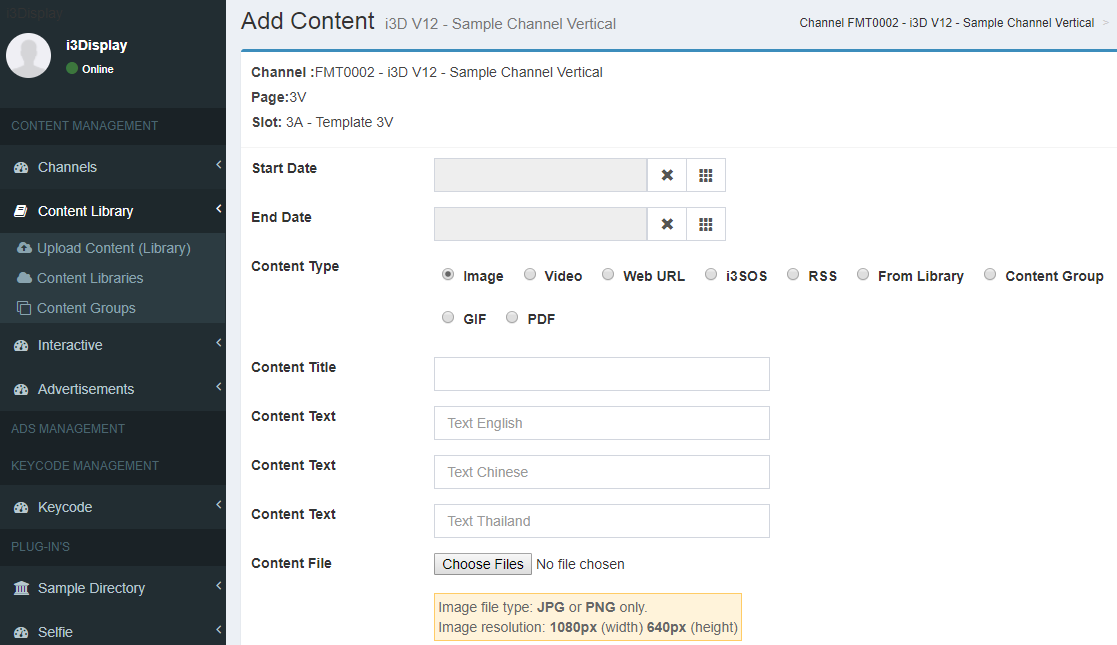Page Contents
i3Display CMS > Page Contents
Upload Content
Posted by i3Display Admin on 19 Mar 2018
1. To upload your content, go to Content Management, click Interactive
2. Click Pages
3. Select Channel
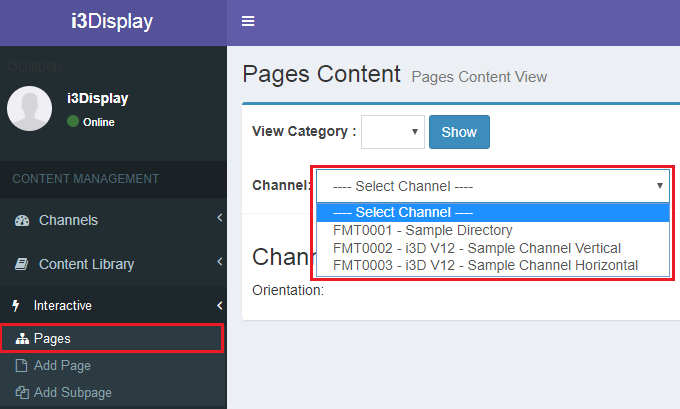
4. Click Add New Page ![]()
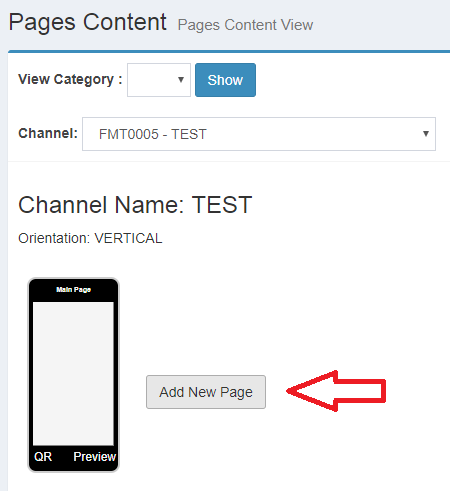
5. Fill out all the details
6. You will need to move your mouse on the storyboard page template and click Add Content
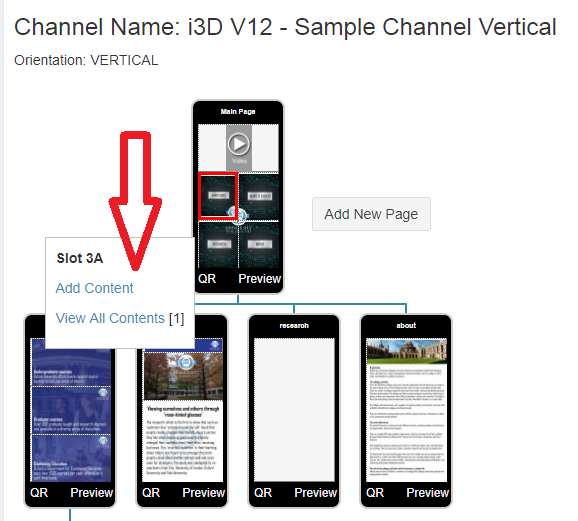
7. Enter all required fields.
Note: Start Date & End Date - set the time frame to vier the content/project.
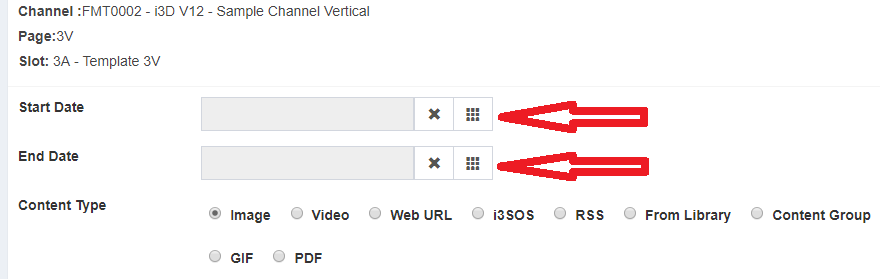
8. Click on the Save button.
![]()