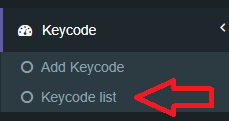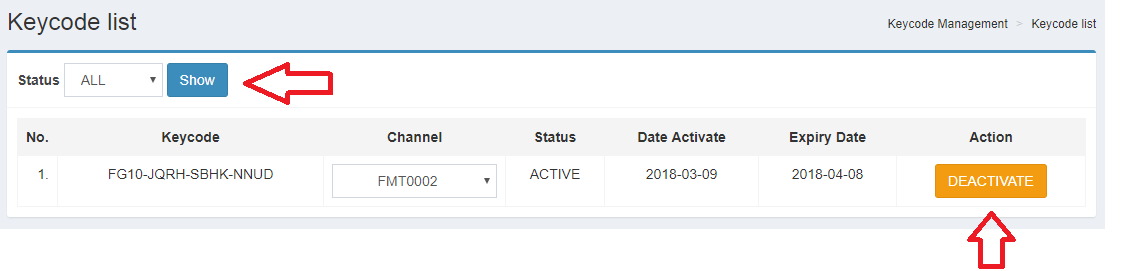Keycode
i3Display CMS > Keycode
Keycode Deactivation
Posted by i3Display Team on 19 Mar 2018
Key code Deactivation
Keycode can be deactivated using CMS.
1. Select keycode > Keycode list.
2. Choose the channel and click deactivate.
NOTE
You are no longer able to manage the panel using the deactivated code. You can reactivate the key code back to the same i3Display panel or other i3Display devices.