Device Settings
i3Display Devices > Device Settings
Adjust device volume
Posted by i3Display Team on 30 Mar 2018
Adjust Device Volume
To adjust device volume, you can follow the following steps :-
1) Inside the settings, search for SOUND.
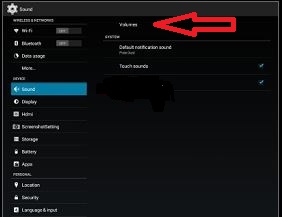
2) Select VOLUME
3 ) Drag on the console to increase or decrease the device volume.