Device Settings
i3Display Devices > Device Settings
Adjust Screen Brightness
Posted by i3Display Admin on 13 Feb 2018
Adjusting your screen brightness is one of the most basic i3Display display settings you?ll find and allows you to compensate for the lack of or over abundance of, surrounding light.
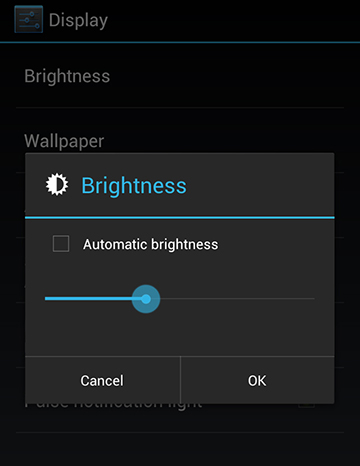
How to adjust screen brightness on an i3Display device:
- Select your Main Menu button
- Select Settings
- Select Display
- Select Brightness
- Drag the brightness slider to your desired brightness left or right
- Hit 'OK'