i3D Devices FAQs
FAQs > i3D Devices FAQs
I have updated the content at the i3Display CMS but the device do not show the latest content. What should I do?
Posted by i3Display Team on 22 Jan 2019
First, you have to check the device, is it connected to the internet (can check at DEVICE MONITORING). If yes, you can wait until it update automatically.
If the device not connected to the internet, you have to go to the setting, connect the wifi and wait the content to be updated automatically.
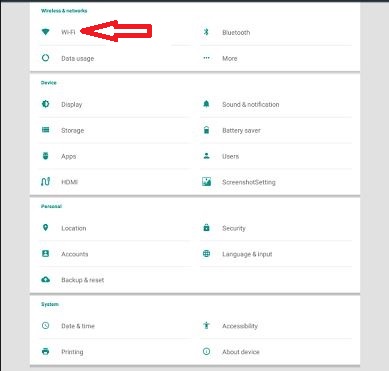
OR if you dont want to wait to automatically update, you still can force to update the content by clicking 3 times on the screen top right corner. A service menu will pop out, then must insert password that created when create channel in the CMS
Then choose UPDATE CONTENT, click RUN. It will force update to grab the new content from our cloud.