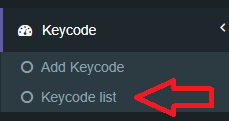Installation
i3Display Devices > Installation
Keycode Activation
Posted by i3Display Team on 24 Mar 2018
Key code Activation
1. Download i3d_v12.*.* apk on CMS.
2. Install i3d_v12.*.*.apk on your device.
3. Click on Enter Keycode in the bottom of the device.
4. Find your keycode in CMS by click Keycode>Keycode list.
5. keycode is in 16 character, Copy the Keycode refers in red box below.
6. Enter The keycode from keycode list in CMS to your device.
7. Click ok and Done.
8. Your Device succesfully install the Content from CMS.
Note
Please make sure your device is connected to the internet when installing the keycode.